You can easy to send Facebook friends request and confirm friend requests using the “Friends Add & Confirm” extension
How to install and use the “Friends Add & Confirm” chrome extension
1st step
Go to the Chrome Web Store and install an extension: Extension Link
Click the “Add to Chrome” button in the upper right corner. Confirm downloading by clicking the “Add extension” button on the Confirm New Extension popup.
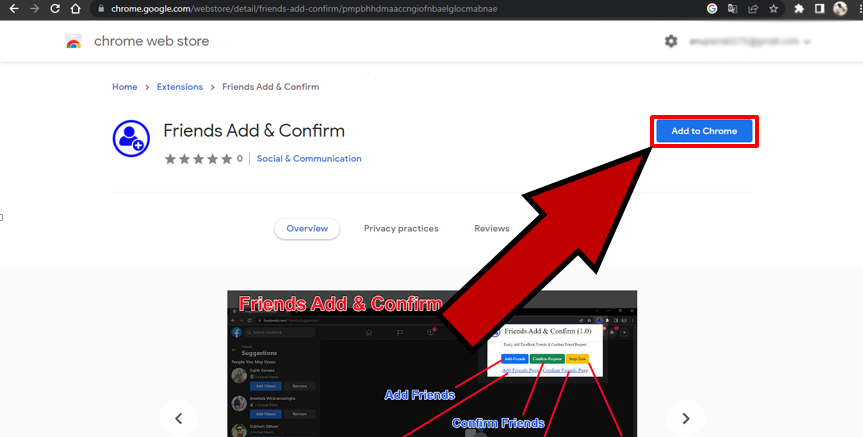
2nd step
A small pop-up will appear on the top right-hand corner of your screen notifying you that the extension has been added to the chrome. A small extension window will also appear on this same section of your screen. This is the friends add & conform Chrome extension.
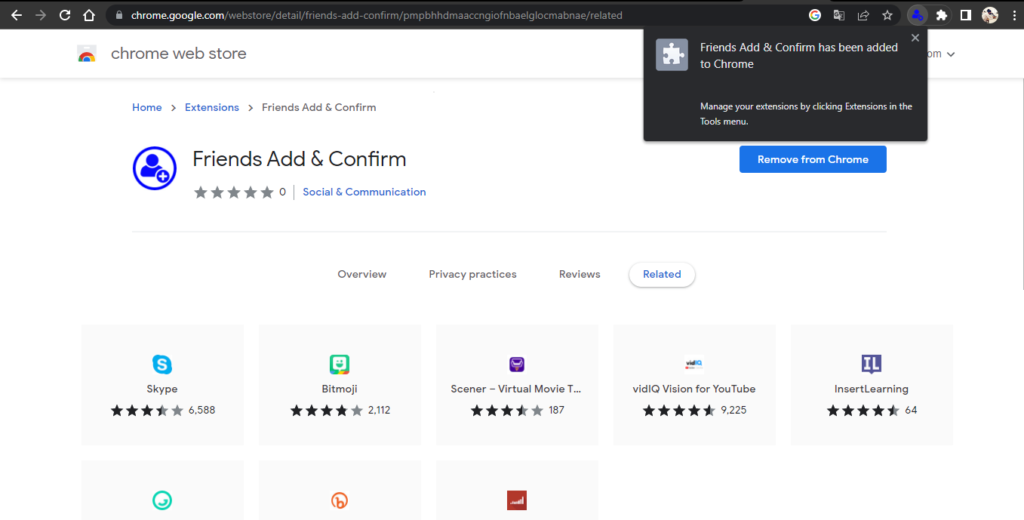
3rd step
Pin the friends add & conform extension.
Click on the extension icon. Click on the pin icon in the Friends add & conform extension that opens and the friends add & conform extension icon comes on the extension bar.
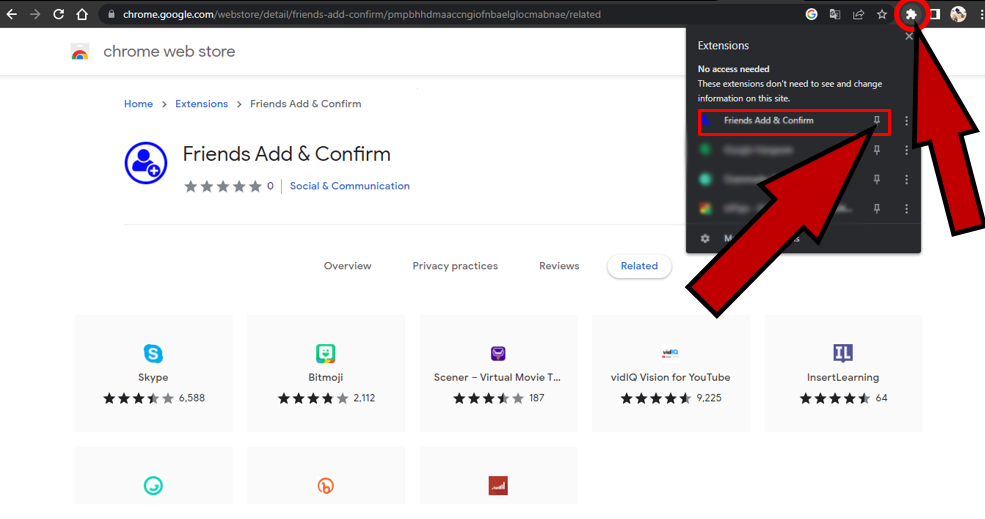
How To Use Extention Functions
===== Add Friends =====
This is a Facebook friend adder chrome extension that allows you to easily add auto friends. You can also send auto friend requests with this Facebook extension. This extension has the ability to can increase your Facebook friends fast.
This extension allows you to add multiple friends to Facebook at once. Install this fast friends adder and enjoy it yourself!
1st step
First, you need to log in to your Facebook account.
Open Facebook on your computer and log in to your Facebook account. Next, you click on the friends add & conform extension icon.
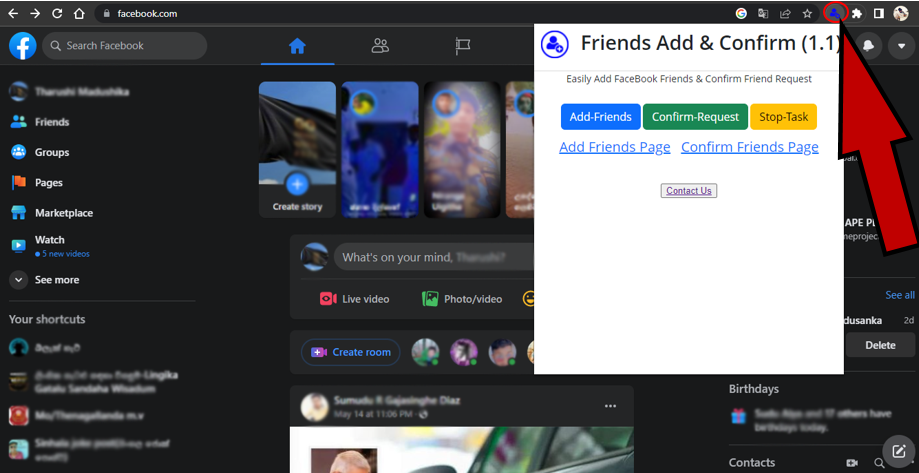
2nd step
Click the “Add friends Page” link and go to the Facebook add friends page. like below picture
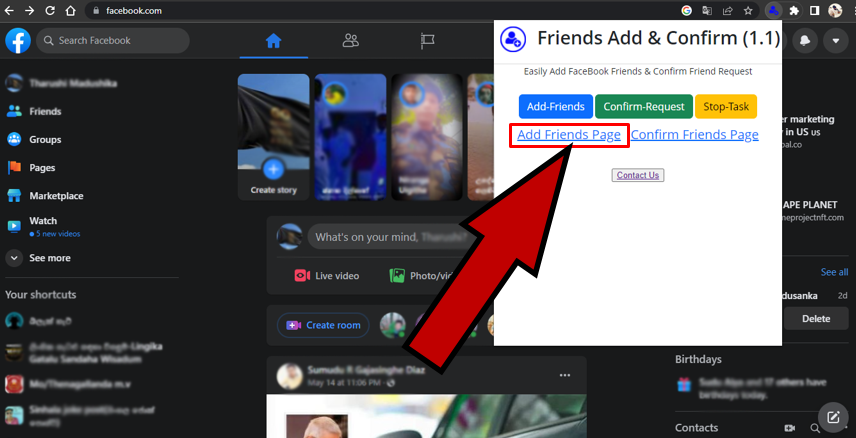
3rd step
Click on the “Add Friends” button. This will allow them to add friends
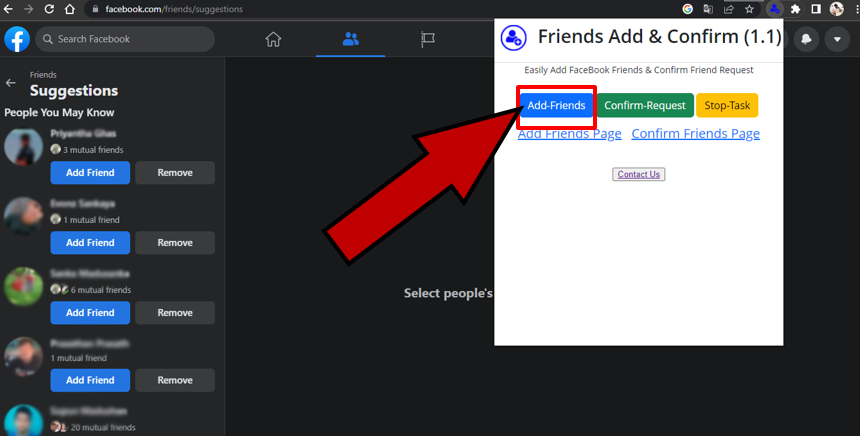
4th step
Enter the number of friends you want to add
Click the Add Friends button and you will get a message saying “Enter the number of friends you want Add” to enter the number of friends you want. Then enter the number of friends you want and click the “Ok” button.
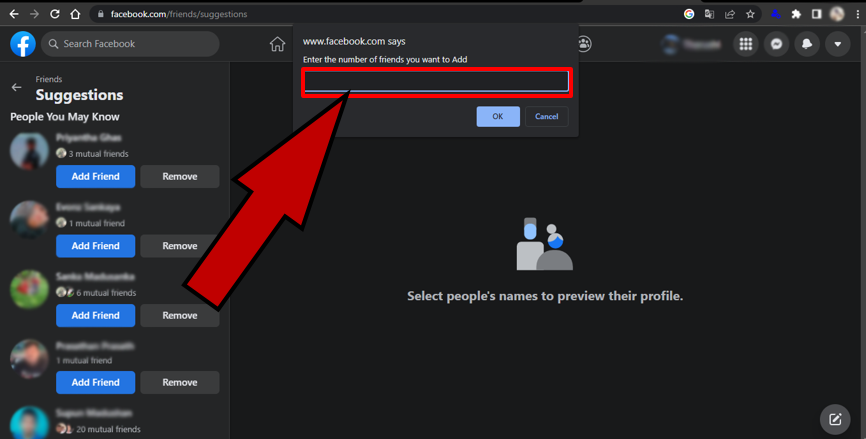
5th step
Enter the interval time
After entering the number of friends you want to add, you will get a message saying “Enter the interval time”. Then enter the time you want and press the “Ok” button.
For example, if you enter 5 seconds into the interval time, you will enter 5 seconds out of 5 and the number of friends will be included. It only takes 5 seconds for one friend to add. This is because you entered in 5 seconds. You can enter any interval time you want here.
Note: Recommended use more than 5 seconds. it’s no risk to your Facebook account. if you are using less than 5 seconds, Your account may be restricted. Sometimes Facebook identifies unusual activity. so may restrict your account.
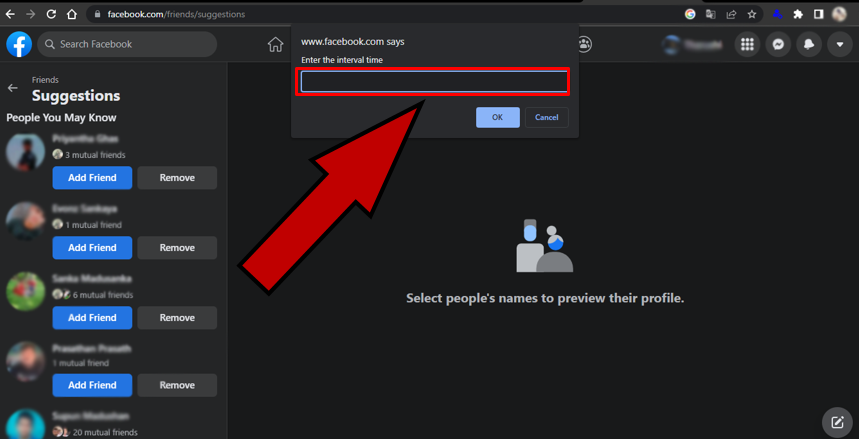
You can see now adding friends.!
====== Confirm Request ======
This “Confirm Request” function can accept the automatic friend request. This allows you to confirm friend requests on Facebook all at once.
One click accepts the friend request so it can accept a bulk of requests on Facebook at once. This extension will be able to accept all friend requests on Facebook.
1st step
If you want to confirm friend requests click on the “Confirm Friends Page” link. Clicking on this will take you to the Confirm Friends page. like the below picture.
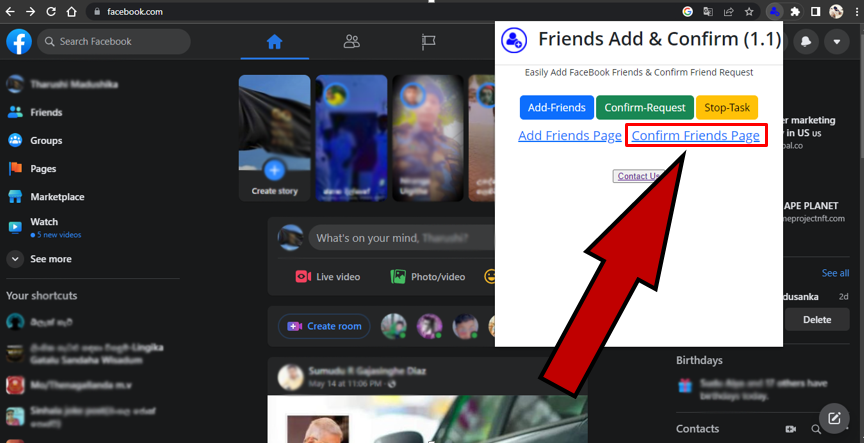
2nd step
Click on the “Confirm Request” button. This will allow them to add friend requests.
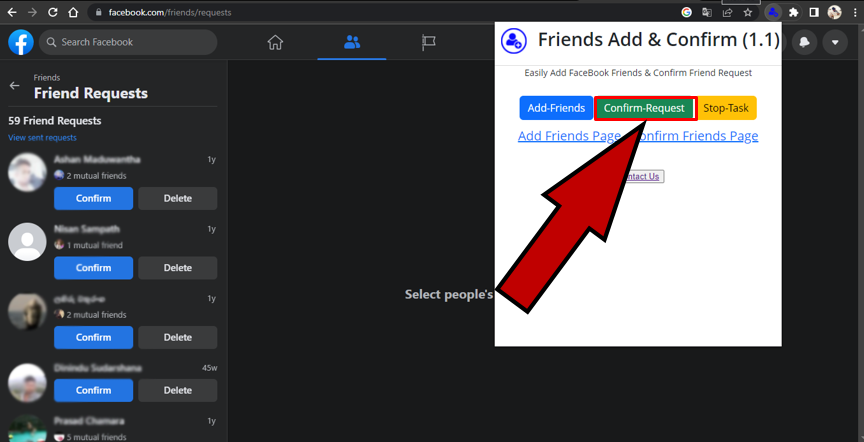
3rd step
Enter the number of friends you want to confirm
Click the Confirm Request button and you will get a message saying “Enter the number of friends you want to confirm”. Then enter the number of friends you want and click the “Ok” button.
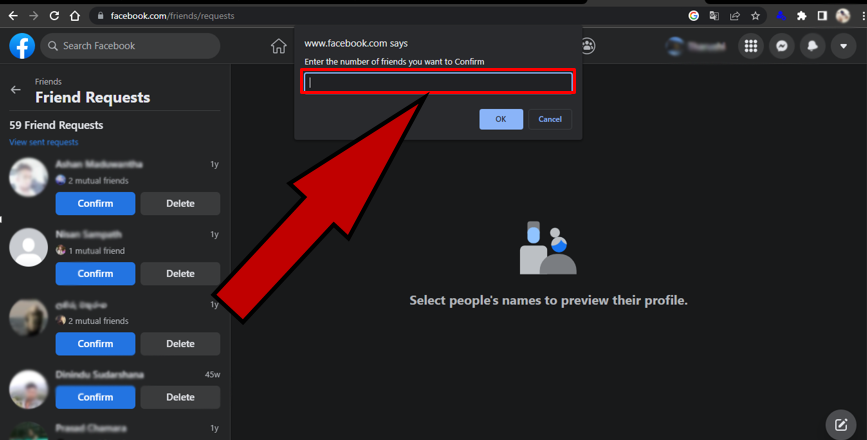
4th step
Enter the interval time.
After entering the number of confirming requests you want to add, you will get a message saying “Enter the interval time”. Then enter the time you want and press the “Ok” button.
For example, if you enter 5 seconds into the interval time, you will enter 5 seconds out of 5 and the number of friends will be included. It only takes 5 seconds for one friend to add. This is because you entered in 5 seconds. You can enter any interval time you want here.
Note: Recommended use more than 5 seconds. it’s no risk to your Facebook account. if you are using less than 5 seconds, Your account may be restricted. Sometimes Facebook identifies unusual activity. so may restrict your account.
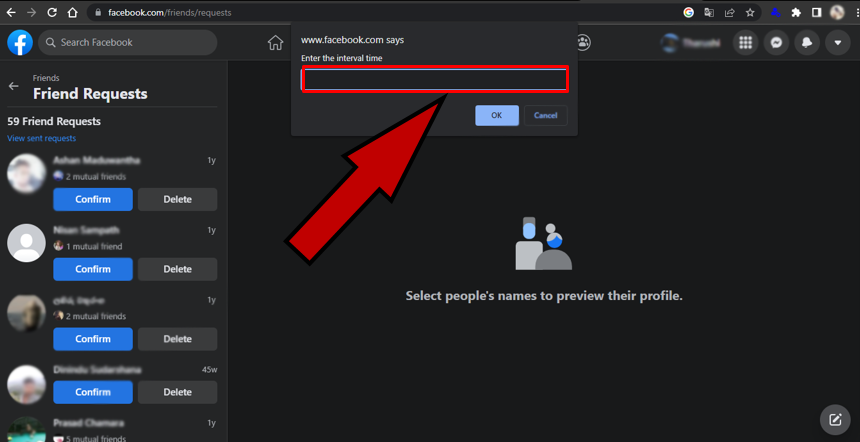
You can see now confirm friends. Enjoy!
====== Stop Task ======
If you want to stop your task, if you click the “Stop task” button, stopped adding friends or confirming friends.
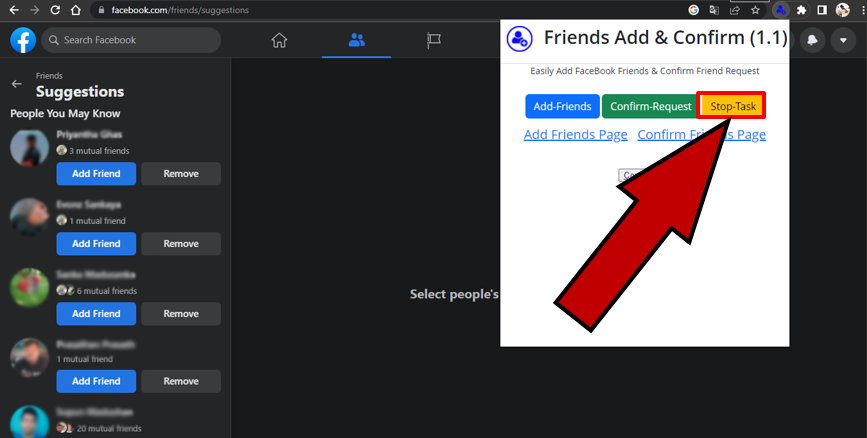
Send us your ideas and suggestions about this extension without any hesitation. if you have any problems or issues you can contact feel free to us.
Facebook friends add & confirm extensions can help save time, increase productivity and generate leadership and content feedback. All of these are essential for Facebook groups aimed at marketing their services, ideas, or products. Enjoy the extension!
Thanks for reading…

Thank you
working perfectly
Hallo, ek wou jou prys ken.
https://autobot.goodtechsolution.com/
excellent. it works.
Good post. I learn something new and challenging on sites I stumbleupon everyday. Its always interesting to read articles from other authors and practice something from other sites.
Good post. I learn something new and challenging on blogs I stumbleupon on a daily basis. Its always useful to read content from other writers and use a little something from their sites.
I needed to thank you for this good read!! I definitely loved every bit of it. I have you book marked to check out new things you postÖ
Itís difficult to find experienced people in this particular topic, but you seem like you know what youíre talking about! Thanks
I need to to thank you for this great read!! I certainly enjoyed every little bit of it. I have got you book-marked to check out new things you postÖ
Thanks for your blog, nice to read. Do not stop.
Great blog here! Also your website loads up very
fast! What web host are you using? Can I get your affiliate link
to your host? I wish my web site loaded up as fast as yours lol
Thank for your commet
webhosting: namecheap
Уже месяц как играю тут, всё гладко. Менеджер поддержки помогал разбираться мне быстро.
Каждый день выходят новые свежие промокоды. Юзаю их и всегда получаю что-то полезное на деньги.